Using Electrify America has been easy and reliable from my experience. The chargers are operating and I rarely wait for an open charging station.
As I have talked with other drivers at charging stations, there are several tips I have made:
Add EA to your phone wallet. The ID in the wallet can then be used to initiate a charging session without a connection to the internet. For my iPhone, open the EA application and select the Account option, then Payment. Scroll to the bottom of the payment screen and select Add to Apple Wallet (or Google should you have an Android):

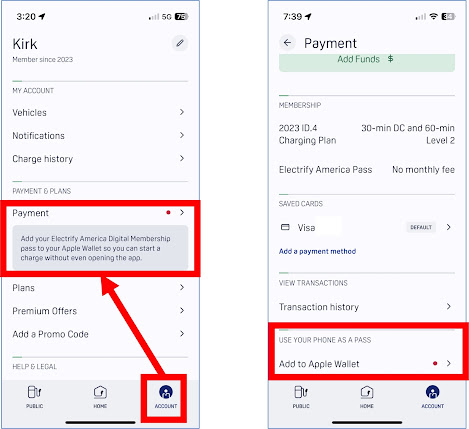

No comments:
Post a Comment